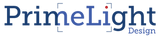Deliver with the authority and composure of a TV presenter and leave a great impression on your viewers
You may not know this, but there’s one aspect of human communication above all others that, if it’s missing, can kill engagement and cripple credibility. When it’s not there, our caveman instincts kick in and tell us something’s amiss.
And typical communication via webcam robs us of this vital part of human connection. Perhaps you’ve already worked out what it is…
Because you’re one of the thousands, if not millions of people frustrated by the lack of eye contact in online communication. Coupled with poor lighting and unflattering angles, your viewers will be disengaged further.
When your job relies on video calls and webcasts, when the stakes are high and you need to give a good impression, that simple disconnect between you and your viewers can corrode the quality and plague your performance.
Strong eye contact activates your amygdala and other ancient parts of your brain involved in social interaction. It boosts your attention, builds trust and empathy, and gets you ready to respond.

But trying to achieve this by constantly switching your gaze between the screen and webcam overloads your brain. That all-too-familiar feeling of fatigue and frustration seeps in. After a full day of calls your brain is fried.

The VoxCast provides a simple and effortless solution.
It uses the same teleprompter technology TV presenters use to deliver their lines in a cool, professional manner, right into the camera.
When you watch them, you feel as though they’re talking directly to you. And that’s exactly how you will come across when you use the VoxCast for your online communication.
It allows you to focus on the faces of your colleagues or the script you’re reading while maintaining strong and natural eye contact with your viewers.
You’ll never again worry about where to look during online calls and webcasts.
Whether you’re delivering a pitch to executives or recording a four-figure online course, the VoxCast is the secret weapon that helps you captivate viewers, ooze confidence and project authority.
This problem isn’t new, and yes, there are other webcams that claim to solve it. But they have one major flaw.
They’re placed in front of your screen. Imagine having an in-person conversation or trying to read a book with a big piece of plastic in the way. It’d take a huge mental effort trying not to focus on it.
And it's just the same when we’re talking or reading on a screen. When the webcam is an obstruction and a distraction, the mental effort increases. Engagement and quality suffer.


But the VoxCast is different - it goes around the part of the screen you’re focusing on. It creates a ‘tunnel’ that you look through, directing your focus solely to whatever or whoever is on your screen.
And the eye contact - that just happens naturally. You don’t even need to think about it.
VoxCast brings that natural, confident and effortless feel to your online conversations.
No longer will video calls and webcasts fill you with dread and fry your brain.
You’ll look forward to them, nail them, and leave a great impression on the people who matter.
What you get

Built-in webcam with HD 1080 video (similar quality to Logitech C920 Pro)

Compatible with all major platforms - Zoom, Skype, Google Meet, Teams, Riverside and more

Built-in LED lighting ensures you look the part

USB plug-and-play device even non-techies can set up in seconds

Get started instantly - no software install required. Compatible with Windows (full MacOS support coming end 2023)

Easy storage and transportation thanks to one-piece, flatpack design. Doesn’t add to your desk clutter!
Join lots more professionals ready to revitalise their video calls
How it works
The VoxCast contains a semi-reflective piece of glass. You can see right through the glass, but it reflects your image up into the webcam at the top of the box. This means that when you look at your screen through the centre of the VoxCast, you’ll appear to be looking directly into the webcam.
The point on the glass that reflects your image into the webcam is invisible to you - there’s nothing to obstruct your view or disrupt your focus.
Setting up the VoxCast takes a matter of seconds. All you need to do is clip the VoxCast onto the top of your screen, plug in its USB cable and position the window you’re using inside the ‘tunnel’ on your screen. Then you’re ready to ace your video call or recording.

FAQs
The VoxCast is for you if your job involves frequent online calls or recordings where it’s important that you appear confident, trustworthy, well-prepared and engaged.
Management meetings, interviews, training videos, webinars, sales pitches, customer calls, online classes, collaborative projects…
Whatever the reason for using your webcam to communicate, VoxCast will make your life easier and ensure you leave a good impression.
The VoxCast fits on notebooks, laptops and large desktops screens. It's simple plug-and-play. Compatible with Windows and most macOS. (Full macOS support coming 2024).
Ah yes, there are some AI tools that claim to simulate eye contact. They digitally alter your eyes so they’re permanently fixed on the camera. It appears that you’re always looking at the camera, even when you’re looking elsewhere.
However, there is such a thing as too much eye contact. If you were sat across the table from someone, would you stare them in the eye as you sipped your coffee or wrote down some notes?
No, that would be extremely creepy. And it’s the same with online conversations. Non-stop eye contact is just as unnatural as no eye contact.